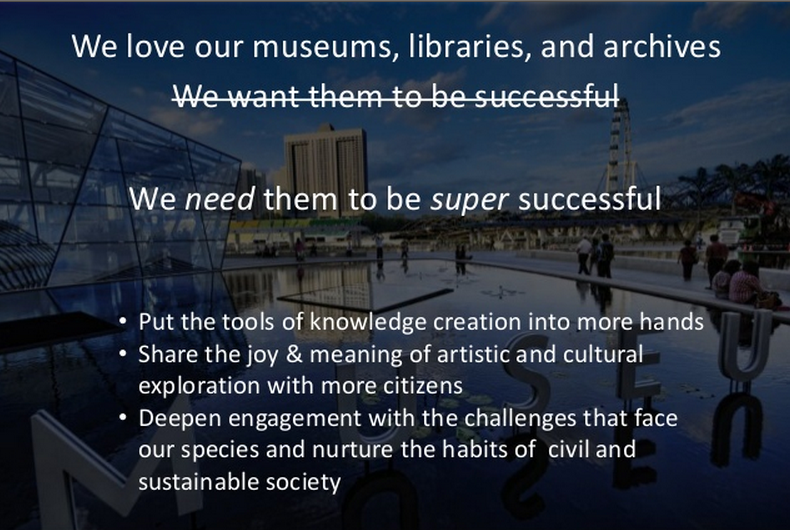What if integrating technology thoughtfully into your heritage or humanities project was fun and relatively easy?
This isn’t the way municipal, regional, and state museums—or modestly-sized nonprofits—typically frame education and outreach projects. Here in Idaho, where we have literally the slowest internet in the nation; lack the educational, technological, and cultural infrastructure necessary to train, attract, and retain programmers; and suffer a dearth of funding for arts and cultural organizations, technological innovation isn’t even a blip on our radar screens.
But really, building relatively high-impact digital projects doesn’t have to be difficult, costly, or consume a ton of staff time.
I’m going to share with you three simple tools I use in my teaching, outreach, and professional development, and then provide you with a list of resources and projects you might find useful in your own work.
Tools for planning, sharing, and learning
Wikis
Wikis are websites anyone can edit. The most famous one is Wikipedia. There are many wiki platforms, several of which you can set up inexpensively or for free. For the Boise Wiki, I used LocalWiki; it’s easy to edit.
Organizations can use wikis internally and privately to keep track of projects and initiatives, or they can open their wikis up to the public to crowdsource the collection of knowledge and information.
WordPress
WordPress is a blogging platform that can also be used to create websites with relative ease. You can use WordPress to share and quickly update information about events, exhibits, hours, and more.
WordPress comes in two flavors: WordPress.com and WordPress.org. WordPress.com will host your site for you for free, and you can even use a custom website address that doesn’t include “WordPress.com” in it for less than $20 per year. WordPress.org offers more features and is highly customizable, but you’ll need to find a third party to host your website. (Check out a sampling of websites build with WordPress.org.) WordPress offers a nearly endless variety of free themes (templates that determine how your website looks) as well as countless, easily installed plugins that allow you to tweak how your site functions.
You can also use WordPress to host information about places on a walking tour. Simply post QR codes (you can make one with this free code generator) or URLs at designated stops on the tour, and visitors can scan the codes with their smartphones to access additional information.
Twitter is an easy way to keep up with recent developments in your field, and especially in museums, libraries, archives, and preservation. Professionals share links to whatever they find useful, interesting, or thoughtful.
You can, for example, use Twitter to see what museums are up to. If libraries and archives are your thing, there are plenty of those professionals on Twitter as well. If you want to learn about how professionals and organizations in cultural fields are using technology for research and outreach, check out this list of digital humanists on Twitter.
Of course, you can also use Twitter to engage directly with the public; check out the Ask A Curator initiative, for example.
Want help getting started with Twitter? MuseumMedia has a guide for you.
Inspiration
Trends and tools
The New Media Consortium tracks which technologies are on the near horizon (1, 3, or 5 years out) in museums. The NMC uses a wiki to let you glimpse inside its process—and nominate exemplary projects—as it creates each year’s report. (It also creates reports on higher education and K-12 education.)
The Center for the Future of Museums tracks trends in the field and regularly discusses established and emerging technologies of use to cultural institutions on its blog.
The National Endowment for the Humanities’s Office of Digital Humanities offers grants to support technological innovation in the cultural sector. You might be especially interested in the NEH’s Digital Humanities Start-Up Grants; you can view some recent recipients of the grants and learn more about their start-up projects, as well as learn about projects funded with the NEH’s larger digital humanities implementation grants.
You can follow—and even help shape—the development of the Smithsonian Institution’s web and new media strategy on this Smithsonian wiki. Be sure to check out the presentations by Michael Edson, director of the Smithsonian’s new media strategy.
The MacArthur Foundation has a free report you can download (PDF) about technology in youth programs and projects, Digital Media and Technology in Afterschool Programs, Libraries, and Museums.
Bryan Alexander’s book The New Digital Storytelling serves as both primer and source of inspiration for individuals and organizations seeking to share their stories.
Nina Simon’s Museum 2.0 blog regularly offers insights into museum visitor engagement—both analog and digital. Jasper Visser situates museum planning and development in the larger digital landscape at The Museum of the Future. On Fresh + New(er), Seb Chan offers occasional—but always highly insightful—reflections on digital media in museums. Be sure to check out the Smithsonian 2.0 blog as well. The Signal digital preservation blog from the Library of Congress tracks trends in digital preservation, and Cheryl Oestreicher, the head of Special Collections at Boise State’s Albertsons Library, has created a list of tools that may be helpful to cultural heritage professionals.
If you want to dive deeper into trends in digital history and heritage, you might check out some of the links in the course schedule of my Digital History syllabus.
Games and play
The book Museums at Play offers an in-depth examination of how museums are using games to engage audiences. (Albertsons Library at Boise State University has a print copy in its stacks.) The Digital Meets Heritage blog offers lots of links to posts exploring how cultural institutions are using games.
The Smithsonian has offered a couple of compelling, successful alternate reality games that bridge physical and virtual space; check out Ghosts of a Chance for one example. (Bonus: Georgina Goodlander, who has been responsible for many such initiatives at the Smithsonian, is moving to Idaho later this year. She should be an excellent advisor to regional cultural institutions wanting to experiment and innovate.)
Mobile devices
Smartphones and tablets are increasingly ubiquitous, and cultural institutions are wise to offer visitors enrichment opportunities on such devices. The Museums & Mobile online conference (the next one is in a couple of weeks, on October 5, 2013) is an affordable way to find out about current projects and programs.
The MuseumMobile Wiki is “a repository for resources, best practice, and conversation about mobile interpretation and technologies for museums and cultural sites.”
Augmented reality tours
“Augmented reality” is a fancy term that basically means “adding a virtual layer of information to the physical world.” Courtney Gallant provides an overview of augmented reality tours in the cultural heritage sector.
Here’s a project from right here in Idaho, made by Boise State history students. This was a final student project for my fall 2012 Digital History course (link takes you to the project’s main page, which should be viewed on a mobile device, and ideally in the Morris Hill cemetery in Boise; video links below): Students created this multimedia tour of the Morris Hill cemetery. The tour features biographical information on approximately 20 prominent Idahoans; some biographical sketches include oral histories.
- http://youtu.be/FIAy1MN0s54
- http://youtu.be/Lyp5iojDmPU
- http://www.youtube.com/watch?v=-1VNsSIRJdY
- http://youtu.be/RFSUrgRwmSE
- http://youtu.be/9_ZX5Y1L5Nk
- http://www.youtube.com/watch?v=Xs-vCqFPZlU
You can also create simple tours with QR codes or Google Maps. Here’s a tour my students created of Boise’s Old Chinatown; they persuaded local merchants to post the QR codes in their windows during spring and summer 2012.
Final words
What I’ve shared here is but a tiny sample of the information available online about the intersection of heritage and new media. I encourage you to explore the Web to see what you can find that might make your organization’s work more efficient or engaging. You’re also welcome to contact me to discuss your projects; I can answer questions and direct you to further resources, and I am available to consult on select projects.
Yes, new media has a learning curve, but it doesn’t have to be super steep, nor do projects have to cost tens of thousands of dollars. The potential payoffs—in visitors, users, community engagement, and funding—are large, and the stakes are high. I’ll close with an image from one of Smithsonian new media strategist Michael Edson’s presentations: